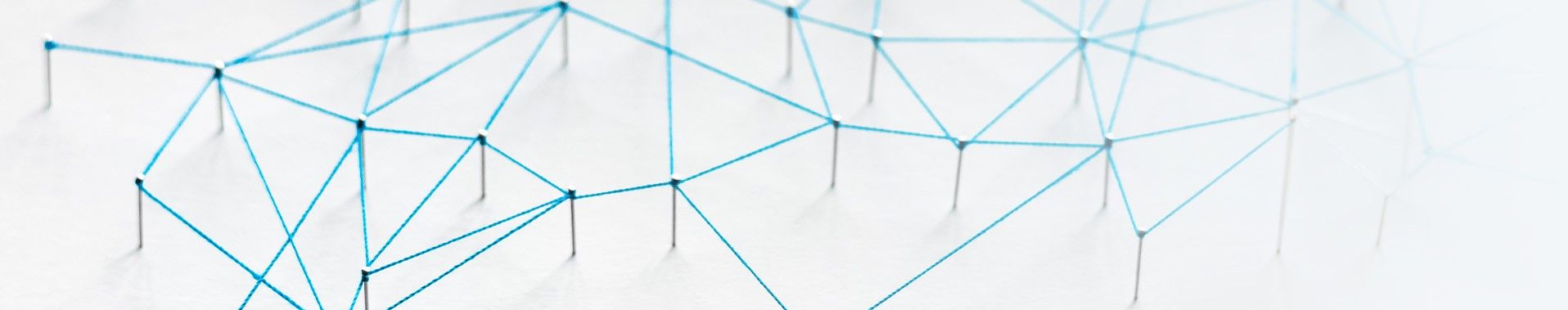The Different Types Of IT Networks
The number of connected personal and IoT devices is skyrocketing across the world, resulting in a rise in the demand for high-performance, high-speed networks. It is also transforming the way people and businesses connect.
Throughout the course of years, technological growth has led to the development of various types of networks to meet shifting demands. Given the shifting customer demands, it is also highly likely that more network topologies will emerge.
So, it is right to say that introducing network monitoring has never been more important. But what really is an IT network?
A classic example of a computer network is the Internet that allows you to get information from any part of the world through an internet-enabled device. However, the Internet isn’t the only IT network out there. In this article, let us take a look at the most popular types of IT networks available today.
1. LAN (Local Area Network)
Introduced around the 1970s, LAN connects a small number of personal computers across a small geographical or physical area through a communication medium like optical fiber cables, twisted-pair cables, coaxial cables, etc. For instance, when your mobile phone connects to your home or office network, you are using a LAN.
The mode of communication in a LAN can be wired or wireless. The LAN that leverages wireless media for communication is called WLAN (Wireless Local Area Network).
When it comes to functioning, one computer acts as a server and others as clients in LAN. Two different buildings can easily be connected in LAN using a ‘Bridge. The speed LAN ranges between 10mbps (Ethernet network) to 1gbps (FDDI or Gigabit Ethernet). Generally, LANs are privately owned networks.
2. WAN (Wide Area Network)
Unlike LAN, WAN spreads across vast distances like a country, continent, or even the entire globe. Two widely separated computers can easily be connected using WAN. Hence, it facilitates long-distance transmission of data, image, voice, and video becomes possible for a large geographical. An example of WAN is the Internet.
WAN comprises several Local and Metropolitan Area Networks. Like with the LAN, the WAN can be used as a wired or wireless mode of communication. Telephone lines are used for wired, and satellite links are used for wireless communication in WAN. Furthermore, WANs might be privately or publicly owned.
The main protocols used in WAN are SONET (Synchronous Optical Network), ISDN (Integrated Service Digital Network), SMDS (Switched Multi-Megabit Data Service, SDLC (Synchronous Data Link Control), and HDLC (High Data Link Control).
3. PAN (Personal Area Network)
As the name suggests, PAN is a short-range network topology used to connect peripheral devices used by an individual. The primary purpose of this network is data transmission between devices even in the absence of a stable internet connection.
PANs can also be connected to a LAN or other high-level network types where one device acts as a gateway. A typical example of PAN is the Bluetooth keyboard connected to the smart TV.
PANs can be wired or wireless. Wireless PANs are called WPANs. They leverage close-range connectivity protocols like ZigBee, Wi-Fi, infrared, and Bluetooth. When it comes to Bluetooth, network configurations can be piconet (a master and multiple slaves) or scatternet (interrelated piconets). On the other hand, wired PANs use Universal Serial Bus (USB) and ThunderBolt.
4. VPN (Virtual Private Network)
With cyberattacks becoming a common instance, the risk of having sensitive information stolen is high these days. A VPN offers an encrypted connection that efficiently hides the data packets when you use the internet.
VPN achieves this by creating a VPN tunnel between two communicating devices, thereby encrypting and encapsulating the data that is being transferred. Usually, a VPN is used when two devices are connected over a public network, like the Internet. The extra layer of protection that the VPN tunnel sets up prevents any sensitive information like your surfing history, IP addresses, travel plans, and professional data from getting stolen or exposed online.
There are various types of VPNs—remote access VPN and site-to-site VPN. Remote-access VPNs allow users to securely connect their devices to the corporate office. Whereas, in site-to-site VPNs, the connection occurs from a corporate office to its branch.
Choose the Right Network Type for Your Organization
Different IT networks offer different advantages and are better fit for specific situations. Meaning, you should be careful when choosing a network for your business. Ideally, you should determine whether it aligns with your business goals, your long-term outlook, and the devices you are looking to connect.
Additionally, you should consider these four crucial factors.
Purpose: Networks tend to be purpose-specific. For instance, System Area Networks (SANs) are ideal for environments that demand high-performance computing.
Cost: Ensure you weigh the long-term costs against the performance metrics of a network you plan to leverage. Network support and maintenance cost is often one factor that most people fail to consider during the investment stages. This can lead to great surprises eventually.
Availability:Beyond connectivity, consider upgrades, spare parts, and software changes. Ensure the network you use leverages the latest technology and that its spare parts are readily available.
Scalability: When an increasing number of devices are connected to a network, you will have to make changes to reinforce security, ensure better speed, offer more bandwidth, and drive growth. Scalability essentially means planning for the future.